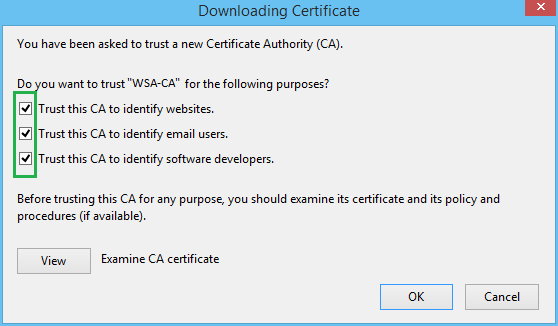Firefox Instructions
For use on the PCC Wi-Fi network
Step 1
- Under Tools/Options (or Firefox/Preferences), click Advanced then Network tab.

- Click the Settings button.
- Select Use system proxy settings.
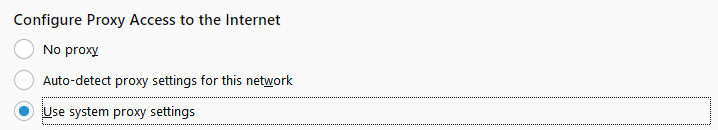
Step 2
- Download the certificate file: WSA-CA. For the “Downloading Certificate” pop-up window, check the three boxes as shown below and click OK.